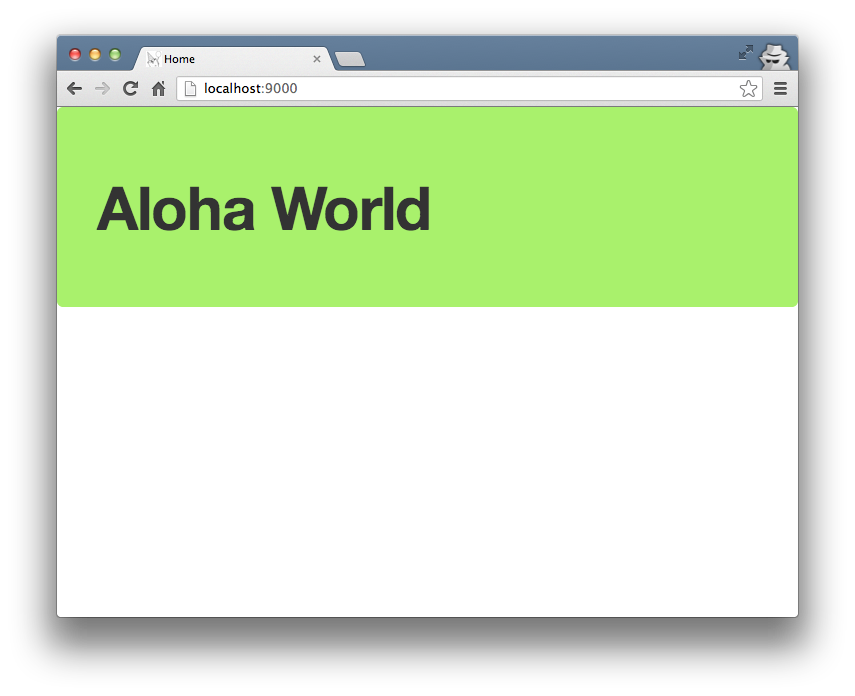In the previous page we created a new Revel application
called myapp. On this page we look at how Revel handles the HTTP request
to http://localhost:9000/ resulting in the welcome message.
Routes
The first thing that Revel does is check the conf/routes file (see routing):
GET / App.Index
This tells Revel to invoke the Index method of the App
controller when it receives a http GET request to /.
Controller Methods
Let’s follow this call to the code, in app/controllers/app.go:
package controllers
import "github.com/revel/revel"
type App struct {
*revel.Controller
}
func (c App) Index() revel.Result {
return c.Render()
}
All controllers must be a struct that embeds a *revel.Controller
in the first slot. Any method on a controller that is
exported and returns a revel.Result may be used as
part of an Action, in the above example App.Index is the Action.
The Revel controller provides many useful methods for generating Results. In
this example, it calls Render(),
which tells Revel to find and render a template as the response with http 200 OK.
Templates
Templates are in the app/views directory. When an explicit template name is not specified, Revel looks for a template matching the controller/method. In this case, Revel finds the app/views/App/Index.html file, and renders it using the Template engine.
{{set . "title" "Home"}}
{{template "header.html" .}}
<header class="jumbotron" style="background-color:#A9F16C">
<div class="container">
<div class="row">
<h1>It works!</h1>
<p></p>
</div>
</div>
</header>
<div class="container">
<div class="row">
<div class="span6">
{{template "flash.html" .}}
</div>
</div>
</div>
{{template "footer.html" .}}Beyond the functions provided by the Go templates package, Revel adds a few helpful ones also.
The template above : -
- Adds a new title variable to the render context with set.
- Includes the header.html template, which uses the title variable.
- Displays a welcome message.
- Includes the flash.html template, which shows any flashed messages.
- Includes the footer.html.
If you look at header.html, you can see some more template tags in action:
<!DOCTYPE html>
<html>
<head>
<title>{{.title}}</title>
<meta http-equiv="Content-Type" content="text/html; charset=utf-8">
<meta name="viewport" content="width=device-width, initial-scale=1">
<link rel="stylesheet" type="text/css" href="/public/css/bootstrap-3.3.6.min.css">
<link rel="shortcut icon" type="image/png" href="/public/img/favicon.png">
<script src="/public/js/jquery-2.2.4.min.js"></script>
<script src="/public/js/bootstrap-3.3.6.min.js"></script>
{{range .moreStyles}}
<link rel="stylesheet" type="text/css" href="/public/{{.}}">
{{end}}
{{range .moreScripts}}
<script src="/public/{{.}}" type="text/javascript" charset="utf-8"></script>
{{end}}
</head>
<body>You can see the set .title being used, and also see that it accepts JS and CSS
files included from calling templates in the moreStyles and moreScripts
variables.
Hot-reload
Revel has watchers that check for changes to files and recompiles as part of the development cycle.
To demonstrate this, change the welcome message. In Index.html, change
<h1>It works!</h1>to
<h1>Hello Revel</h1>Refresh the browser, and you should see the change immediately! Revel noticed that your template changed and reloaded it.
Revel watches - see config):
- All go code under app/
- All templates under app/views/
- The routes file: conf/routes
Changes to any of those will cause Revel to update and compile the running app with the latest change in code. Try it right now: open app/controllers/app.go and introduce an error.
Change
return c.Render()to
return c.Renderx()Refresh the page and Revel will display a helpful error message:
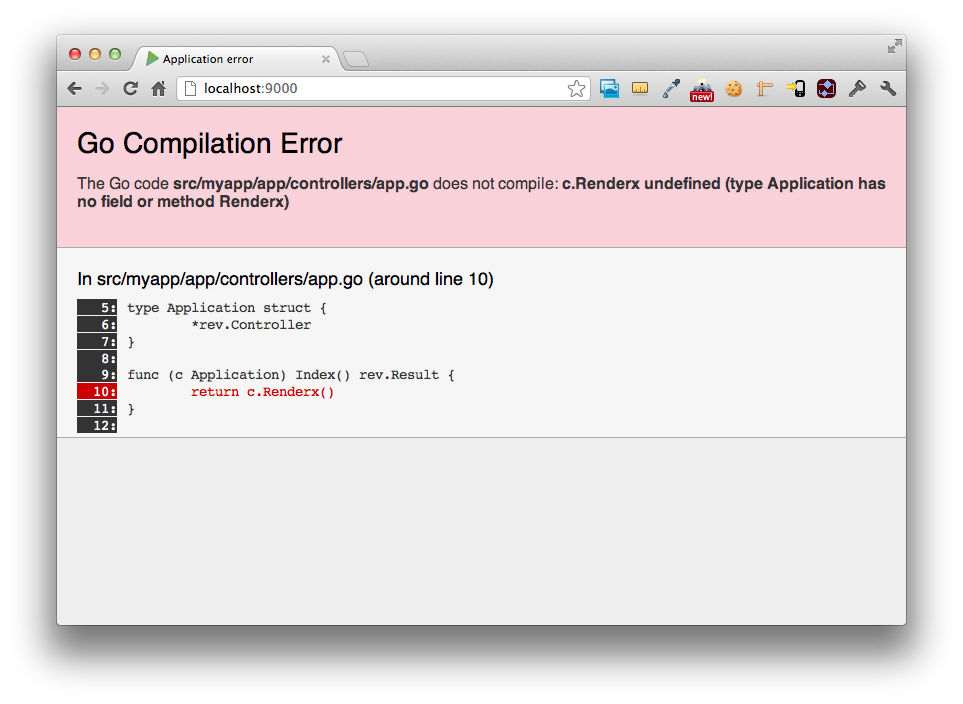
Lastly, let’s pass some data into the template.
In app/controllers/app.go, change:
return c.Renderx()to:
greeting := "Aloha World"
return c.Render(greeting)And in the app/views/App/Index.html template, change:
<h1>Hello Revel</h1>to:
<h1>{{.greeting}}</h1>Refresh the browser and to see a Hawaiian greeting.